Here’s How:
1 Right click or press and hold on the OneDrive ![]() icon on the taskbar notification area, click/tap on the menu (3 dots) button, and click/tap on Settings. (see screenshot below)
icon on the taskbar notification area, click/tap on the menu (3 dots) button, and click/tap on Settings. (see screenshot below)
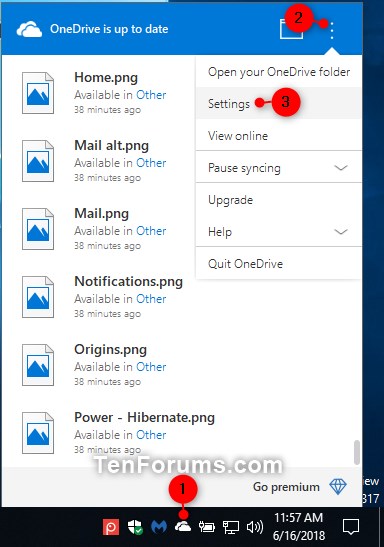
2 In the Settings tab, check (turn on) or uncheck (turn off) the Start OneDrive automatically when I sign in to Windows box under the General section, and click/tap on OK. (see screenshot below)
Checked to turn on is the default setting.

That’s it,
