For best result you must be using the following WEB browsers, Microsoft Edge, Google Chrome or Firefox. Do not use Internet Explorer.
Go to the following WEB site; https://remote.yourdomain.com, login with your workstation username and password.
The following WEB page will appear
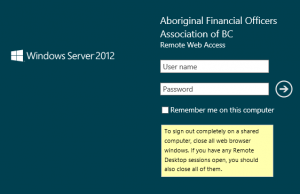
The following Screen will appear

Look for your workstation, if you do not see it click “Computers”

To connect to your workstation, click on your computer name.
If you are using Edge, you will be prompted to OPEN a remote desktop session or SAVE the remote desktop session.
If you are using Chrome of Firefox, a remote desktop icon will be saved to your downloads folder
Open Remote Desktop Session
As a secondary security precaution, you will be asked once more for your password. Enter your password and then click OK.
This will start a remote desktop session.
When you are finished working on your computer, log off of it and then sign out of the “Remote WEB Access” portal
Save Remote Desktop Session
This process saves a shortcut for future sessions, in your downloads folder
To remotely connect to your computer using the Saved Remote desktop session, simply double click the shortcut and answer the questions appropriately
